The Importance of Keybinds/Hotkeys in Gaming
Keybinds? What???
Keybinds, keybinds, keybinds… If you managed to find a way to this post, then there is a really good chance you know what keybinds are. If you don’t know, then let me give you a brief definition in my own words. Keybinds are the keys or buttons to which you set (or “bind”) a function to (essentially a “key layout”). Keybinds may also be referred to as hotkeys in the gamer world, so for simplicity sake I will stick with keybinds in this article. Keybinds can have one or multiple uses. Usually in the case of a keyboard, it will have it’s natural key value preassigned such as… 1, 2, 3, or… W, A, S, D. Now as for the understanding of the keybinds… here is an example. Keys such as W, A, S, D, would be classified by “most” shooter based PC games as the default controls or “keybinds” for player movement. Having different functions set to specific keys makes the life of a gamer so much easier. The main benefit of keybinds are that they take out much of the guesswork on what to expect when a key is pressed. They also reduce the time it takes to pull off that headshot and deliver the game winning K.O.
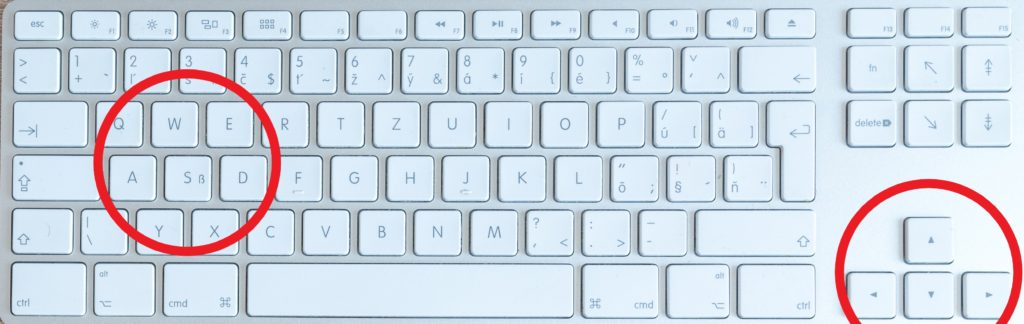
Common Mistakes of Assigning Keybinds
I figured I would address the common mistakes made when assigning keybinds so you can prevent them before they even start. Now don’t worry. The next section is a follow-up to what you can do to fix the mistakes in the future to prevent more issues. As every gamer does, I have started on that first step of the ever long staircase towards gaming success. For context on what I mean by a staircase, I used to be what is called a “clicker” back in my middle school days of playing Warcraft III. This is a sure fire way to be as inefficient as possible for a game where you are trying to be as EFFICIENT AS POSSIBLE! To illustrate what a “clicker” does… Step 1: Use mouse to move over command. Step 2: Primary click on desired command. Step 3: Move mouse to target location. Step 4: Primary click where to execute command.

Whew. Just reading and writing about “clickers” is exhausting. Think of how laborious it is in a game where each millisecond matters. Not only is this a time hindrance, but it also leaves more room for error in the event of a misclick on a nearby skill or spell.
There are two things to consider when it comes to the feel of your keybindings. The first thing is, do they feel naturally comfortable and workable for the game you are playing? And two, how long have you been using these new or current keybinds? Unfortunately, I personally dug myself into a hole after logging over 10,000 hours played on DotA 2 using some really… and I mean REALLY wacky keybinds.
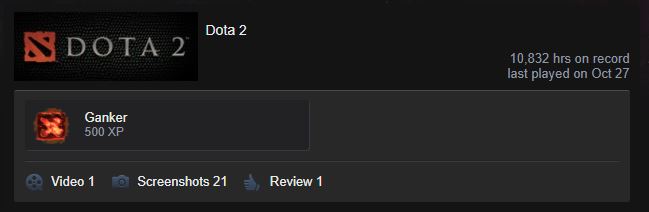
To spare you the full details of my keybind mess, I’ll give you an overview (I could write a whole separate entry on those if I get enough people asking for it). I was using the right side of my keyboard with my left hand and right hand using the mouse, with all hero skills on the side number thumb-pad of my Razer Naga. No no no no!!! Putting too much responsibility on one hand or overloading individual fingers can get clumsy very quickly. As you improve at a game, you start to realize what is holding back your progress. Identifying how your keybinds affect your gameplay can drastically improve your overall enjoyment and performance in the game. It is never too late to switch up your keybinds and find something more appropriate and beneficial in the long run.

Remedies for Keybind Assignment
Hands down, or up, or forward… prioritize efficiency when selecting keybinds. As I mentioned previously, most games have default keybinds assigned. These keybinds were created by people who made the game, so it is a solid starting point for beginning a new game. As you start to progress and have a base understanding of the game, let’s say 200-500 hours played in the game, it would be a good idea to look up what other “pro” players (if it is an E-Sports level game), video content creators or game streamers use for the their keybindings. For some, mirroring another player’s keybind settings may be enough. If you find someone’s bindings working well for you, stick with them. But this doesn’t mean you shouldn’t try something else. It is good to see if you can continue to maximize the rewards of that sweet spot where you just have that feeling of your keybind setup being just right. Doing slight adjustments on your keybinds may help suit your needs better; remember everyone is different… both mentally and physically. For example, people’s finger length or width can be completely different. If your pinky can reach the = key with ease, that may not be so easy for someone with a smaller hand. Maybe they shouldn’t use the same function, where the ‘ key could be much more efficient and less strenuous. Your decision making on keyboard assignment is where the mental aspect comes in. Remember there is no universal “correct” way to setup your keybinds. Do what works best for YOU!

Always keep in mind the amount of times you plan to be hitting the key, button, joystick, etc. A simple rule of “thumb” (pun intended) is the more you plan to use the keybind… assign it closer to other “high use” keys. What this does for you is prevent the extra time/effort/strain of reaching for other difficult to access keys creating a sort of “hot zone” for keybinds.
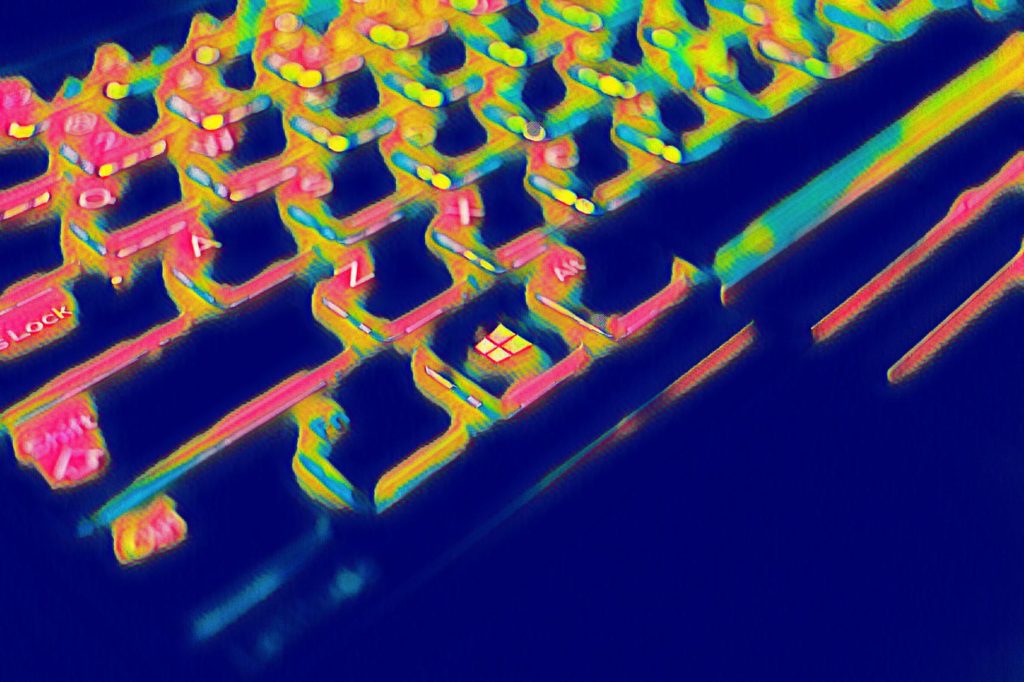
This next point is more directed at PC gamers: the great thing about modern gaming keyboards and mice is many of them come with software and on-board memory to keep profiles of your keybinds. This is really practical in many ways. For example, if you want to play casually with your friends, you may want a more loosely organized layout with more options OR if you are playing at a highly competitive level, then you can easily switch to your precise, essentials/tournament ready layout. Another added benefit is the ability to switch layouts for other games as well, such as switching between game titles like Counter Strike, then over to a completely different keybind set for World of Warcraft.
Hot Topic
I figured I would put these in at the end of my posts for some thought and maybe some interesting, but civilized discussion.
Macros. Macros in gaming are usually known best as a series of functions chained together using software or hardware to execute multiple tasks or keypresses with one or a few keypresses. In some games, it can be sought of as “cheap”, “cheating”, or an “unfair advantage” like in many shooters or MOBAs. On the other hand, it has become an integrated way to play the game. One of the biggest examples for macro use would be World of Warcraft where in both PvP and PvE, you see widespread use. What are your thoughts on macros in the gaming environment?